Your sales or production team can enter orders into the system for approval or quoting. Through a simple series of fields with advanced features available if and when needed.
The order entry page is designed to be clutter free with a minimal amount of required fields such as customer name, product info, quantity, price and file attachments being right at the heart of the Optisign user interface, and additional more advanced options like tax settings, discounts, approval deadlines, selectable branding, and internal team memos also available only if needed.
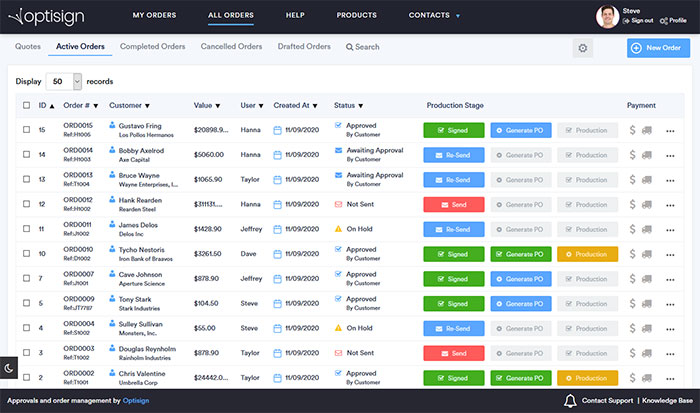
The orders dashboard shows every single order currently in production or awaiting further actions. Our layout makes it almost impossible to not receive an approval back from a customer or to miss placing an order into production.
When producing anything to a custom specification be it digital goods such as web development or graphic design, or physical products like printed media, signs, textiles or even construction - it is critical that your company should be requesting a written approval that is binding and protects you and your customer from errors.
At the heart of our system is an easy to use approval flow which combines an order summary, client intake form and digital signature into one convenient page. Our system also automatically creates invoices upon client sign off and funnels your customer towards payment via your preferred accounting platform.
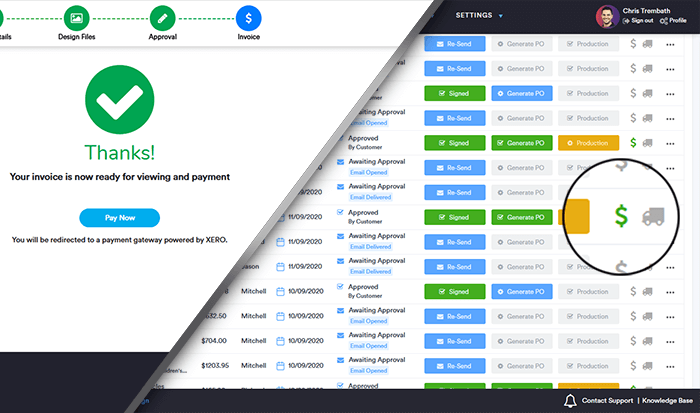
Optisign pairs seamlessly with major accounting platforms.
Partnering with these platforms enables automatic invoicing which provides a major reduction in the amount of data entry required by your team and our approval process includes options for your customer to enter alternative billing information for display on their invoice effectively eliminating manual invoice creation by your team.
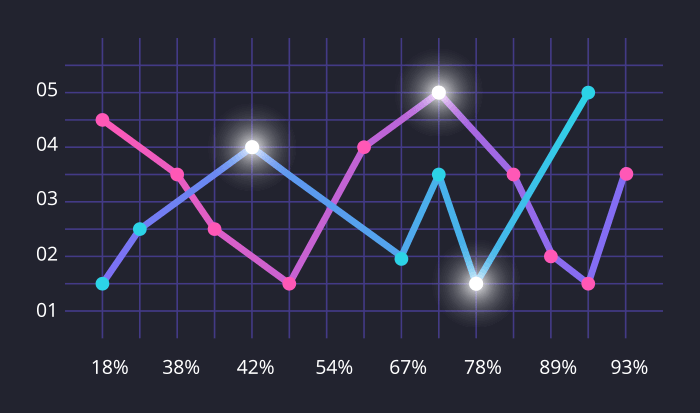
We have huge things planned for our reporting features including high level data segmenting and machine learning implementation with alerts and AI powered insights to help your business grow.

We design Optisign to be safe, secure and ensure that your data is always available when needed. More information on our up times and security can be found in our terms and conditions.